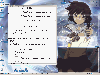Virtual Dimension 0.94 |
Company:
Francois Ferrand
|
Date Added: December 19, 2012 | Visits: 868 |
|
||||||||||
|
Welcome to Virtual Dimension: a free, fast, and feature-full virtual desktop manager for Windows platform. The main goal of this open-source project is indeed to enhance the Microsoft "Window Manager" up to the level of usual Unix Window Manager, by providing virtual desktops, as well as some additional features, like always on top, window shading...
|
| License: Freeware | Size: 389 KB |
|
Desktop Utilities
-
FVWM 2.5.21
FVWM project is an extremely powerful ICCCM-compliant multiple virtual desktop window manager for the X Window system. Development is active, and support is excellent. Check it out!. The Official FVWM Home Page |
1.7 MB | |
|
Desktop Toolbars
-
FrameDummy 2.0
Run FrameDummy and get a fake window frame around any image or screen area. The frame dummy looks and behaves like a real desktop window. Use it for photo frames, messages, pranks, greetings, birthday cards, or software development. Try the new... |
103 KB | |
|
Utilities
-
Waimea 0.9.1
Waimea is a fast and highly customizable virtual multiple desktop window manager. It supports advanced features like transparent textures and Xft fonts. |
10.24 KB | |
|
Alarms & Reminders
-
Standard Desktop Clock-7 1.0
Application that displays standard Windows OS analog clock on the desktop window. You can resize the clock and move it anywhere. Options: * Scale; * Show second hand; * Topmost window; * Autorun. |
420.36 KB | |
|
Desktop Utilities
-
Desktop Clock-7 1.1
"Desktop Clock-7" is program that displays the current time on desktop window. You can resize or move the clock anywhere, hide or show it using system tray icon. The program uses color scheme of OS Windows. Settings: * Always on top: on/off; *... |
348.16 KB | |
|
Desktop Utilities
-
Auto Window Manager 1.2+
Auto Window Manager automatically manages any window you specify. For instance, some web browsers open up in a non-maximized window. Using Auto Window Manager, you can set those windows to automatically maximize (minimize, normal, minimize to... |
655 KB | |
|
Desktop Utilities
-
evilwm 1.0.0
evilwm is a minimalist window manager for the X Window System. Minimalist here doesnt mean its too bare to be usable - it just means it omits a lot of the stuff that make other window managers unusable.. |
29.7 KB | |
|
Desktop Utilities
-
IceWM 1.2.32 / 1.3.1pre1
IceWM is a window manager for the X11 Window System. IceWMs goal is speed, simplicity, and not getting in the users way.. |
819.2 KB | |
|
File Utilities
-
ROX-Filer 2.6.1
ROX-Filer is a fast and powerful graphical file manager for the X Window System. You can use ROX-Filer as a small and fast filer within your current desktop......or get it to manage your pinboard, panels and applications.. |
1.8 MB | |
|
Desktop Utilities
-
BadWM 0.1.1
BadWM is a minimalistic window manager for the X Window System licensed under the GNU General Public License.. BadWM - a minimalistic window manager |
102.4 KB |
|
Shell & Desktop
-
IPDeskBox 1.0
IPDeskBox can display all information about a PC's IP-addresses. Wired network cards, wireless, VPN etc.. It is also able to get the external internet address. It is very small, so it does not disturb a user. IPDeskBox is checking information... |
257 KB | |
|
Shell & Desktop
-
trimDesk Lite 1.2
trimDesk is a smart desktop tool, which can help to handle easily the Windows desktop. trimDesk can hide or show desktop icons, gadgets, taskbar and wallpaper, or start applications with your favorite desktop settings. You can define also... |
2.22 MB | |
|
Shell & Desktop
-
California Fonts Free Font Manager 2.5
California Fonts Manager is the latest and fastest growing free font manager. This easy to use tool has an explorer-like interface that quickly shows you fonts currently installed on your computer (and ones that are not). If you're looking to... |
2.57 MB | |
|
Shell & Desktop
-
BioniX-Desktop Wallpaper Changer 7.0.4
We strongly recommend you this popular desktop wallpaper cycler! BioniX Wallpaper change your desktop and lets you to set the time interval at wich your deskop wallpaper will be changed. You can chose a inverval between one... |
1.53 MB | |
|
Shell & Desktop
-
Animated Snow Wallpaper 1.0
Free download and install Animated Snow Wallpaer, your desktop will be snow. Yes, it makes you feel cold, Merry Christmas! |
1.24 MB | |
|
Screen Savers
-
Digi Flip Screensaver 2.0
Introducing Digi Flip Screensaver for Windows PC - a fun and interactive way to keep track of time on your desktop! This free screensaver features a series of flipping digits that display the current time, updating in real-time as the seconds tick... |
2.66 MB | |
|
Screen Savers
-
Plasma Flower Screensaver 2.0
Fantastic OpenGL powered abstract screensaver with plasma effects. You will see all colors space palette in Plasma Flower free screensaver. Animation is very smooth and is compatible with all video cards. Plasma flower with fire leaves rotates... |
1.31 MB | |
|
Screen Savers
-
Particles 3D Screensaver 2.0
One of the most relaxing animated screensavers with 3D particles flying in dark space. You can imagine that you are flying in space or in dark water. Or any other space you want. Particles change its color during time, and its transparency is... |
1.04 MB | |
|
Screen Savers
-
Sunny Water 3D Screensaver 2.0
What can be better than warm and sunny day in the bank of the river or seashore? Enjoying clean sand and waves with light reflections. Sunny Water 3D Screensaver will help you to create animated scene with sand and waves effects right on your... |
48.87 MB | |
|
Screen Savers
-
Flying Hearts Screensaver 2.0
Valentine's Day is celebrated every year on February 14. It is the most romantic holiday of the year. And the best way to decorate your desktop PC for this holiday is Flying Hearts Screensaver. Very laconic, simple and funny free animated... |
956.8 KB |