Focus Genie 2.1 |
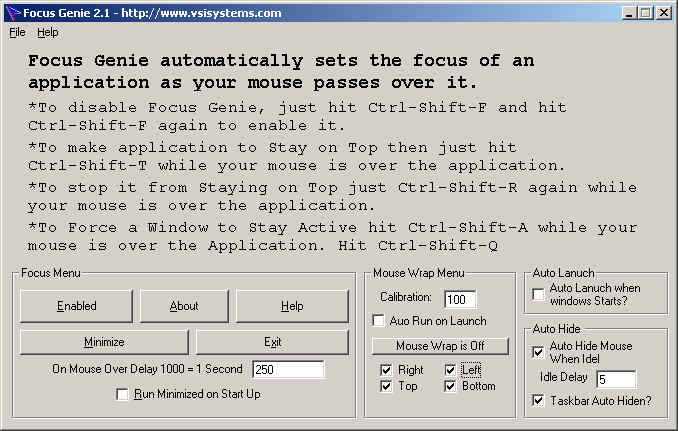
|
|
Focus Genie 2.1 automatically sets the focus of an application as your mouse passes over it. To disable Focus Genie, just hit Ctrl-Shift-F and hit Ctrl-Shift-F again to enable it. If you would like an application to Stay on Top then just hit Ctrl-Shift-T to stop it from Staying on Top just Ctrl-Shift-T again.
|
