SHU 2.0.0 |
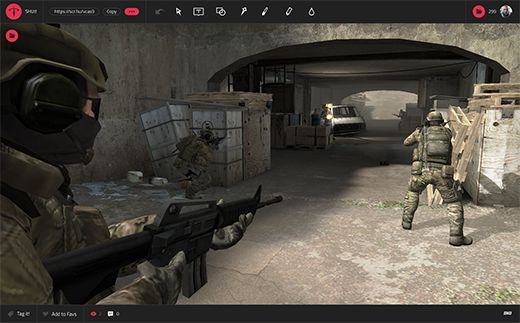
|
|
1. Take a screenshot While playing, press Ctrl + Shift + F. Your screenshot will be automatically saved in the cloud and a link to it will appear in your clipboard, ready to paste. You can change the key combination any time you want in the settings. Want to save a great score or explain a new strategy? With SHU, it will only take you 0.3 s! 2. Modify your screenshot using the built-in editor SHU lets you edit your screenshot in many...
|
